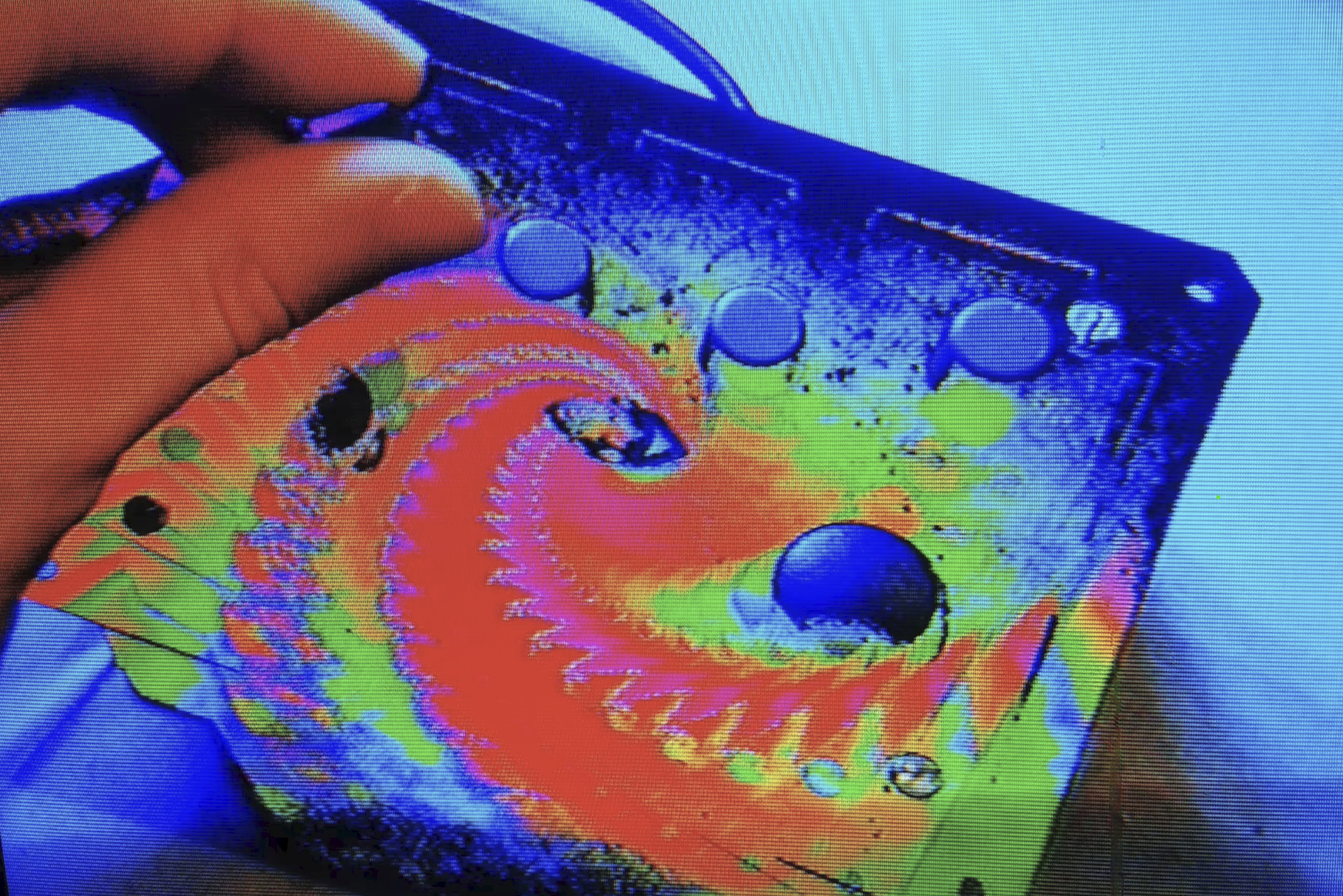Video feedback generally refers to the phenomenon that occurs when a video camera captures its own output and displays it on a screen, creating a loop of continuously feeding the output back into itself. This looping process generates a series of repeating images, patterns, and distortions, often resulting in visually complex and dynamic effects. Perfect for glitch/video art!
The most basic setup for video feedback involves pointing a video camera at a display screen (such as a television or monitor), connecting the camera’s output (using a cable) to said monitor, and adjusting the camera's position or zoom. As the camera captures the screen, the displayed image includes the camera itself, creating a loop where each iteration of the loop introduces a layer of feedback. This loop can lead to the creation of intricate and evolving visual patterns.

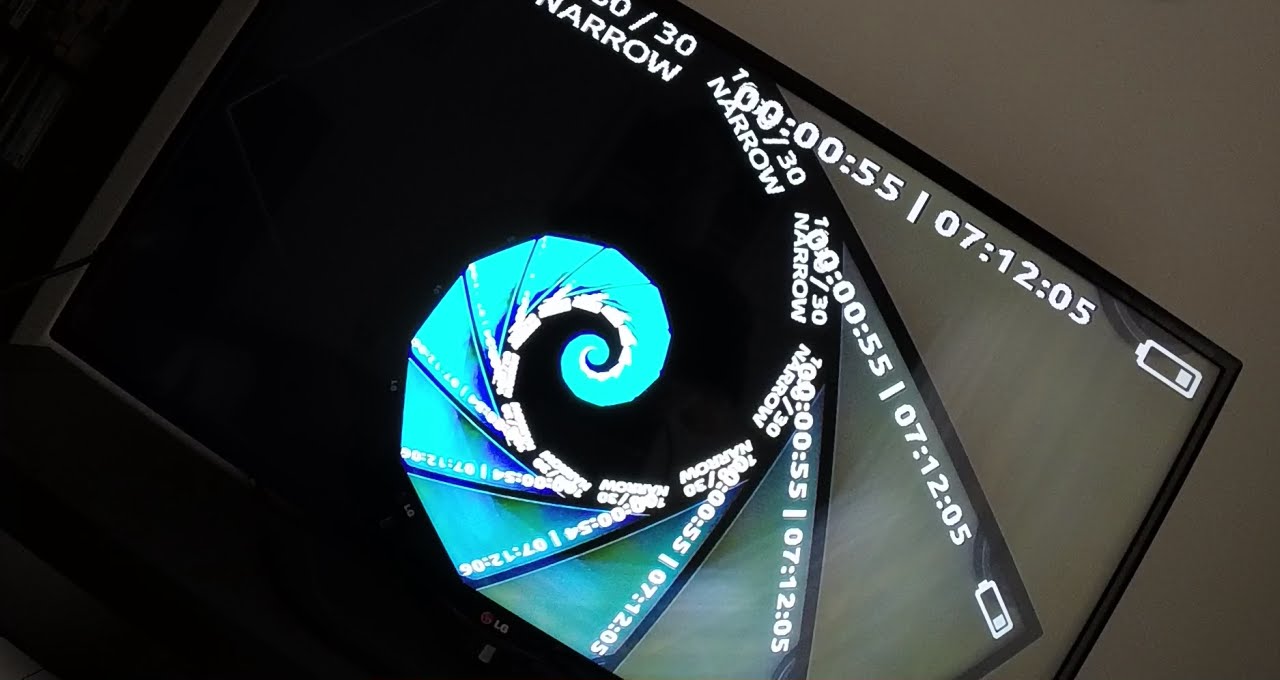

- However, you can also create a video feedback loop using a video mixer instead of a camera. Internal video feedback on a video mixer refers to the process of creating a feedback loop within the video mixer itself, without the need for external display screens or cameras. This involves routing the output of the video mixer back into its own input, resulting in a continuous loop of the video signal. The mixer processes and manipulates the signal in real-time, creating dynamic and often unpredictable visual effects.
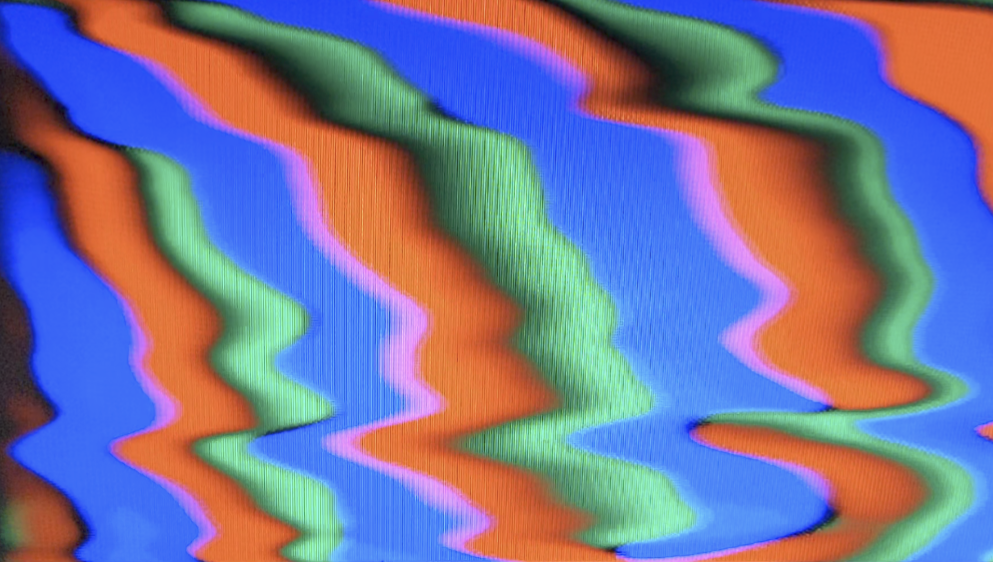
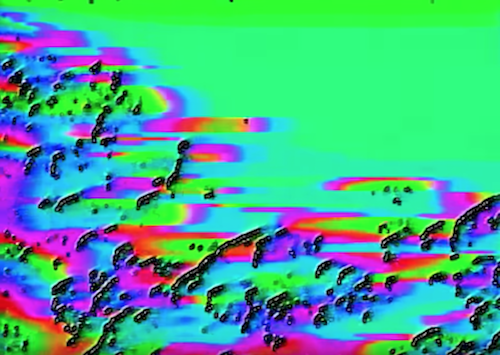
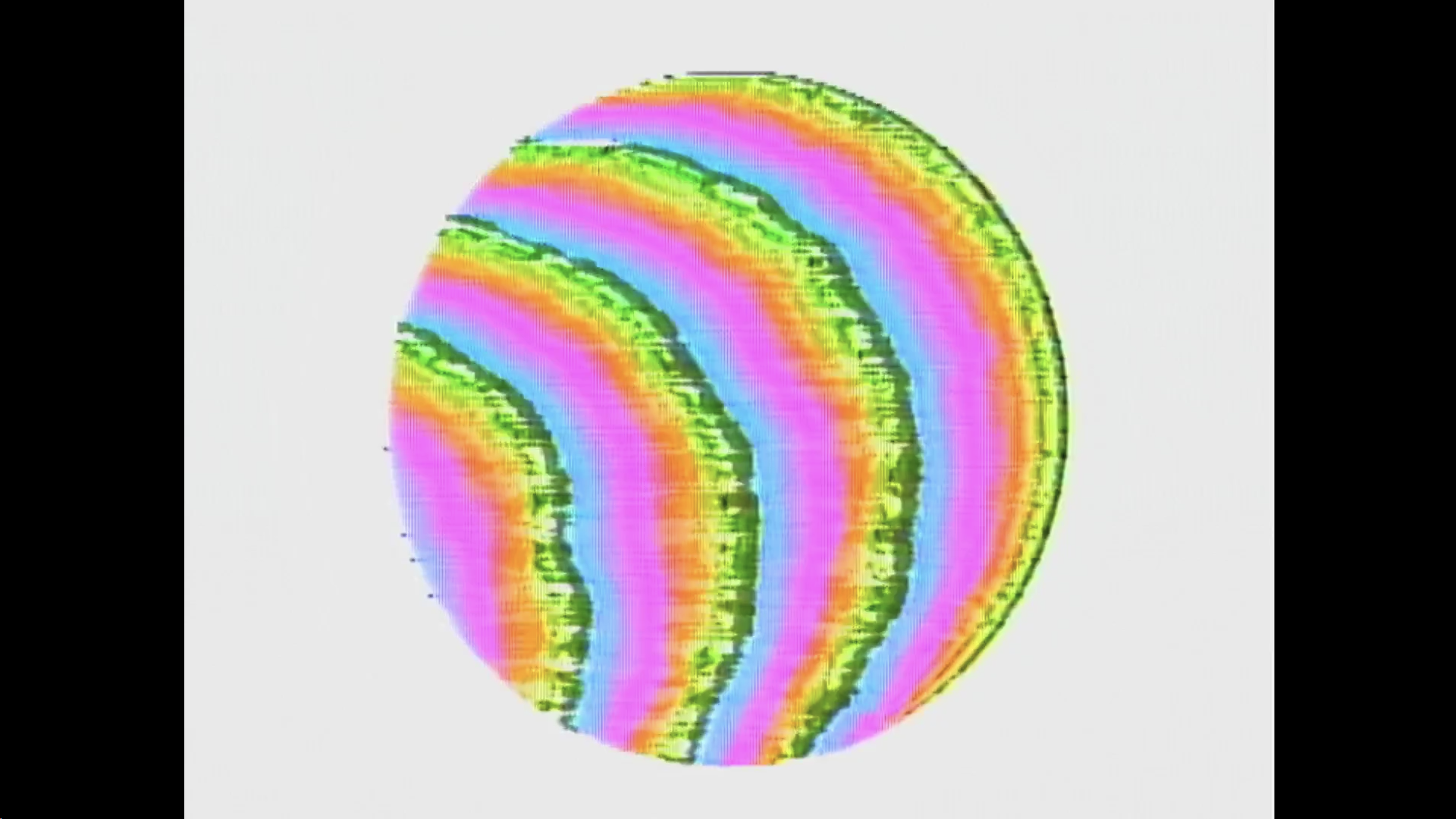
Some video mixers only have one video output connection built-in, meaning you can’t connect one output back to an input and then send the other output to a TV screen or capture card to create a feedback loop. To get around this, you can send the output of the video mixer to a distribution amplifier, which creates multiple copies of the video signal that you can then output to wherever.

To create a feedback loop, you are not limited to just hardware (cameras and video mixers). Theoretically, you can create a feedback loop with any video capture software that allows you to route its output back to its input. Most famously good (and free) at this is OBS.
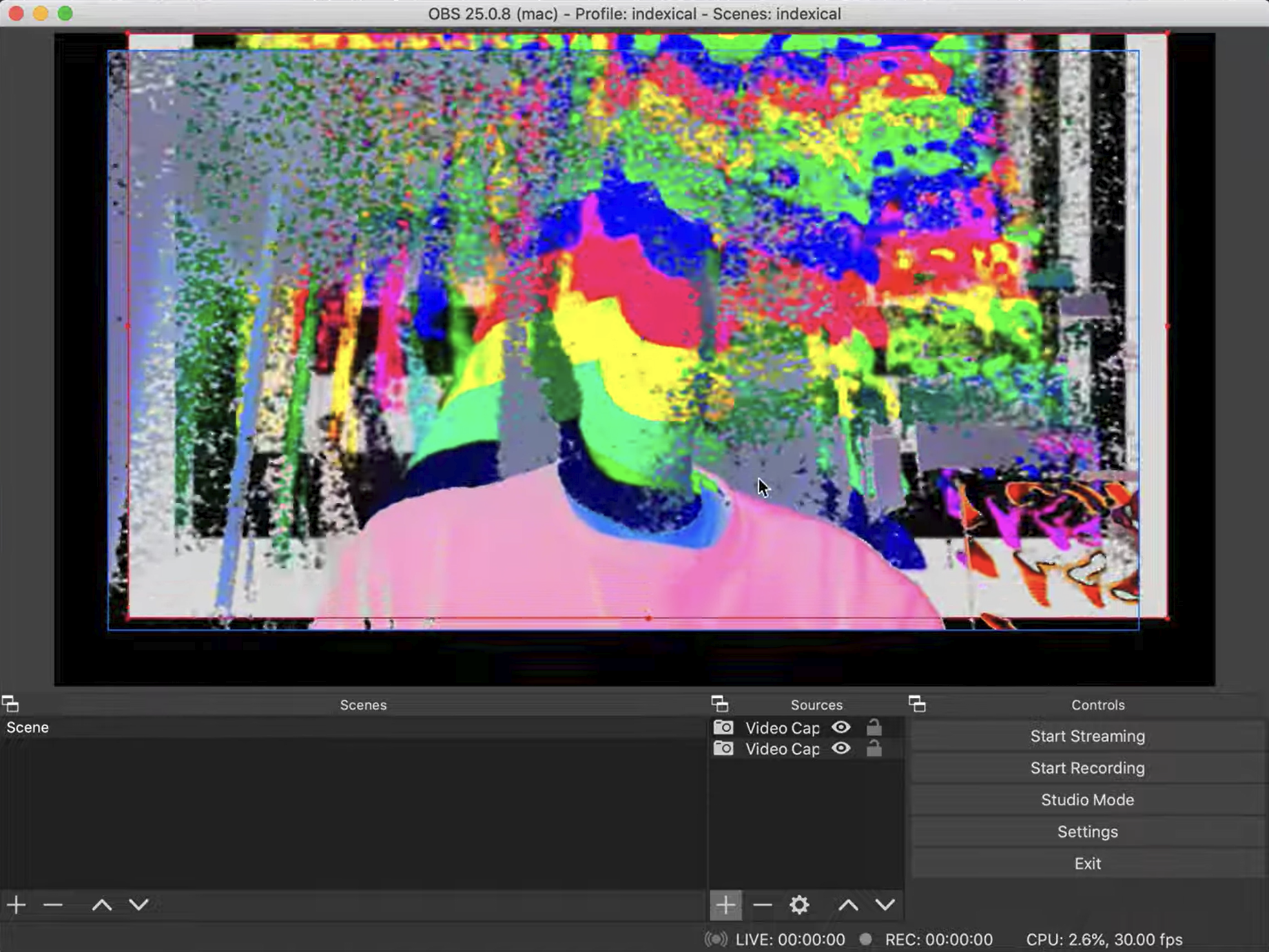
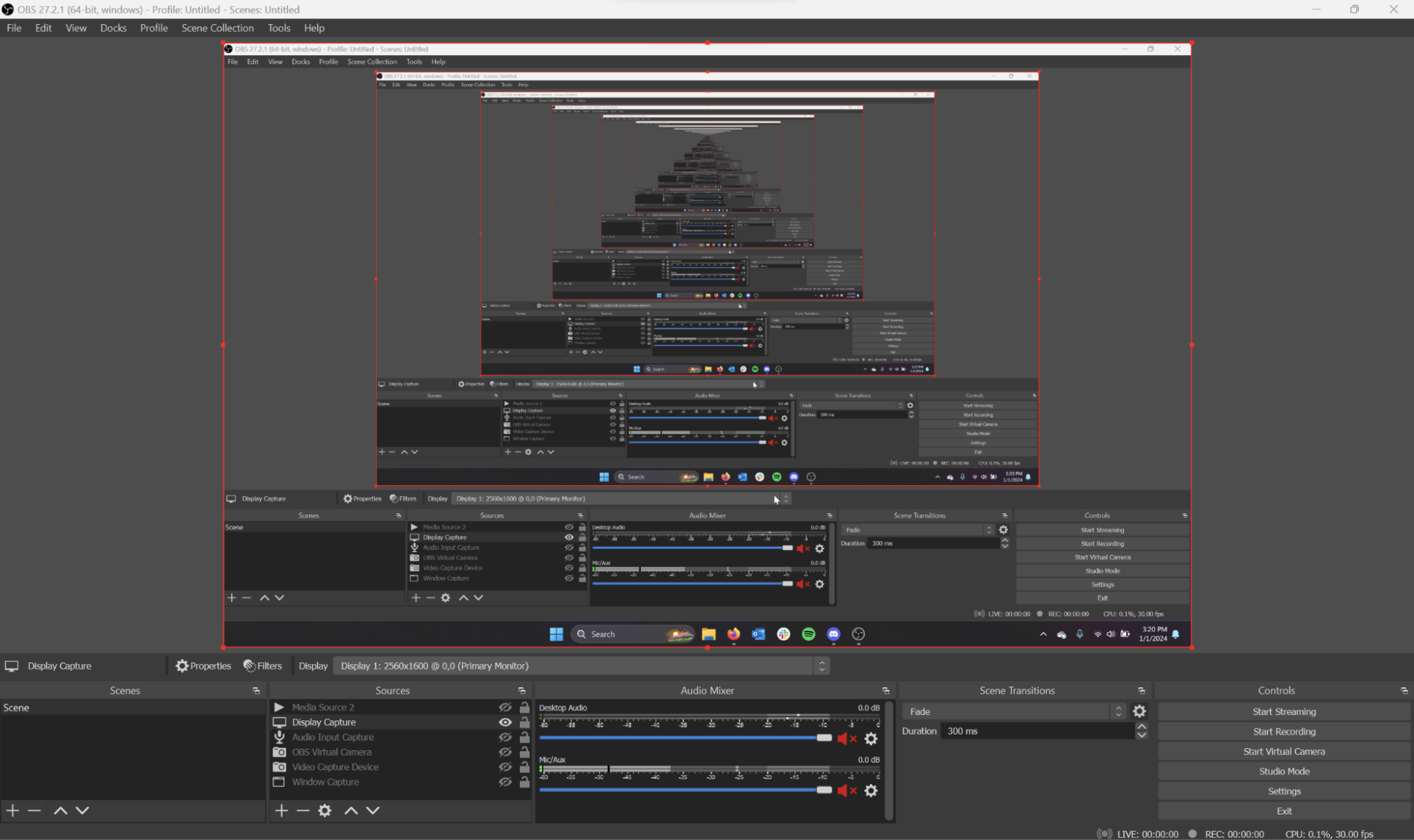
Finally, there are also manufacturers that sell hardware devices specifically purposed for creating video feedback, such as the Strange Loop by MeltedElectronics or the Waaave Pool by Andrei Jay.. Read the “Where can I buy?” section for more information.