Rescanning
“Rescanning” refers to capturing video or photos by recording a display, such as a television or monitor, with a camera. It literally just means pointing a camera at a TV to capture what it is displaying. Rescanning not only allows you to skip using a capture card, but it allows you to capture the unique properties of a TV screen along with the video being displayed.
Rescanning is commonly used with CRT TV’s. Not only do CRT TVs process glitched analog signals much more stably than most capture cards as well as other displays, but they are also considered to have a “warmer”, nostalgic, flickery, slightly motion-blurred, pleasantly-degraded picture image. Plus, they have cool scan lines.
Rescanning works best with a DSLR camera, but you can also rescan a TV with your phone camera. If using your phone, it is recommended to use a third-party camera app that allows for more control of the phone camera’s settings (particularly shutter speed, ISO and white balance).
Tips when rescanning a CRT TV
(note: these are not set rules; you should adjust your camera’s settings to taste, and every camera is different):
- Film in a dark room with no lights reflecting off of your TV screen
- having some dim ambient/colored light behind or around the TV can help your camera adjust better
- For video recordings, make sure to set your camera’s shutter speed as close as possible to 59.94 or 60 fps This is because the refresh rate of a CRT is usually 59.94 or 60 Hz. Matching the CRT’s refresh rate avoids a large scrolling horizontal black bar in your final recording.
- Since some DSLR/phone cameras are not able to be set as specific as 59.94 fps, you may have to settle for 60 fps or even 30 fps, and you may still have a very thin scrolling horizontal black line on the screen in your final recording.
- Set your camera’s ISO value to low, if not as low as possible. 50-200 is often a sweet spot for dark rooms. Brighter rooms can have slightly higher ISO values.
- Adjust camera settings like white balance and exposure to taste: aim for the camera to be capturing as accurate an image as possible (with not too much or too little light or white)
- Try adjusting the brightness, contrast, saturation, etc. on your CRT TV to produce more vivid results
Using a capture card
A capture card, also known as a video capture card, is a hardware device that allows you to capture and record video and audio signals from external sources. Capture cards come in various forms, including internal PCIe cards that are installed inside a desktop computer. However, most commonly used for glitch art are external USB or Thunderbolt-equipped devices that can be connected to laptops or desktops. Most famous for glitch art are USB-to-AV capture cards, which essentially add composite (and sometimes S-Video) inputs to a computer.
To actually record a video signal with a capture card, you need to connect it to your computer and set up the capture card as a video input in a video software of your choice. OBS is free and works great, and there are many free tutorials online on how to set it up with a capture card.
While capture cards offer the convenience of not having to rescan a TV screen, and technically they are capable of capturing more “accurate” video, capture cards are digital devices, and thus often do not work well when processing a glitched analog signal. A capture card will often mis-interpret the signal and introduce unwanted digital glitches, or will drop the signal altogether.
Using a device with built-in TBC (see the “What is TBC?” section) such as a video mixer - by placing it somewhere after your glitch device and before the capture card in the signal chain - can prevent a lot of signal mis-interpretation and dropout when filming glitch art with a capture card, because a TBC will stabilize the glitched signal first.
There are many cheap capture cards available on the market, which produce similar results because they are cheap. Many, if not all of the cheap ones, drop the signal when the glitching is intense. More expensive models, like the ones produced by Blackmagic Design, may have better video quality, but usually do not have composite/RCA inputs, and also drop glitched signals often.


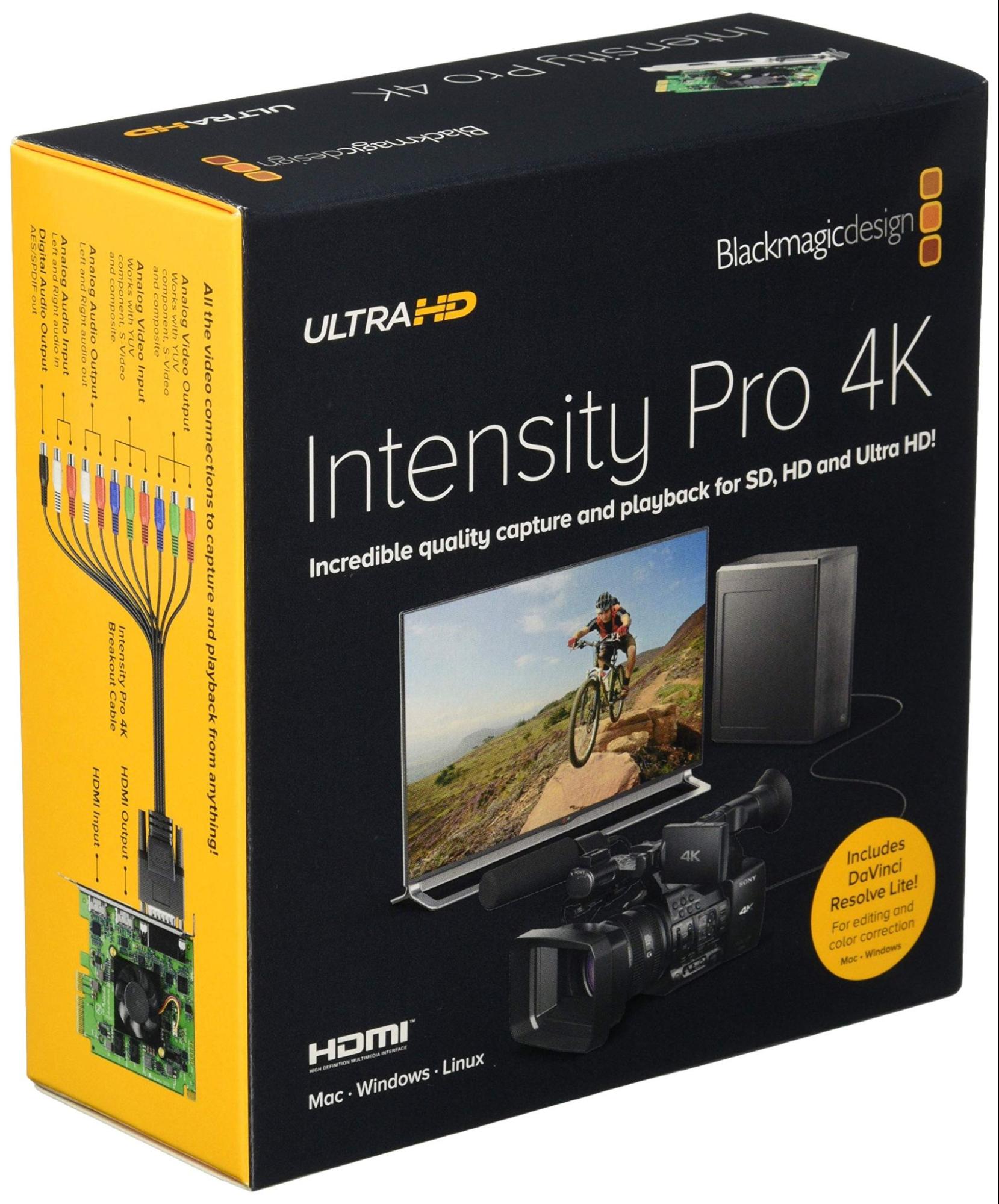
One capture card solution to try is to get two items: a composite-to-HDMI converter, which upscales the video signal to 1080p, and then something like an Elgato Cam Link 4K, which turns HDMI inputs into a webcam signal.

